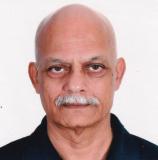Make your Google searches more precise: A few tips for researchers
Tips for effective web searches
Tired of all those irrelevant hits you get when you search for a term in an online search engine? This series of posts is aimed at providing you expert tips that will help you make your web searches more effective.

As an author of research papers, you are a producer of information but, more often, when you build your research on what has been done before, you are a consumer of information. This is why it is useful to know how to search for information more efficiently. These days, searching for information usually means ‘googling’ (a verb now recognized by the Oxford dictionaries), and you may find the following tips useful in making your searchers more precise.
1. Switch to ‘private’ browsing: To customize your searches, Google takes into account your browsing history, the device being used for the search, data from other Google services, and so on. This affects the search results. To run a search not constrained by these details, search in the ‘private browsing mode’ by using a keyboard shortcut, namely ctrl + shift + p, which works for both Firefox and Internet Explorer; if you are using Chrome, use ctrl + shift + n. You could also use Tools > Start private browsing in Firefox, Safety > InPrivate Browsing in Internet Explorer, or Main menu > New incognito window in Chrome.
2. Add the symbol * between search terms: When a pair of terms that you are looking for may be separated by a few words, typing an asterisk between them tells the search engine to include pages in which the two terms have 1–5 words between them. For example, if you are looking for the words ‘renewable energy,’ typing ‘renewable * energy’ will retrieve pages that contain any of the following phrases: ‘renewable sources of energy,’ ‘renewable and sustainable energy,’ and ‘renewable and non-conventional energy.’
3. Use versions of Google other than what is default for your country: Google is known to customize search results, and one approach to customization is to consider the country from which a search is being made. For example, if you are in India, the default is Google.in; if in Britain, the default is Google.uk; in France, Google.fr; and so on. However, you can change the default by typing the alternative web address: typing Google.com makes for a more international search.
4. Repeat a term and change the sequence of terms: If the search results are not satisfactory, repeating a term more than once in the search box often works by bringing in more relevant results. For instance, you can search for "regeneration stem cells stem cells" to get a different set of results. On the other hand, typing a search phrase in a different sequence can bring forth new results. For instance, if ‘adverse effects climate change’ fails to bring in satisfactory results, try ‘climate change adverse effects.’
In general, if you spend a good deal of time searching, these two resources are well worth a visit:
- Karen Blakeman’s blog at www.rba.co.uk/wordpress/
- Google at www.google.com/insidesearch
Published on: Mar 30, 2015
Comments
You're looking to give wings to your academic career and publication journey. We like that!
Why don't we give you complete access! Create a free account and get unlimited access to all resources & a vibrant researcher community.
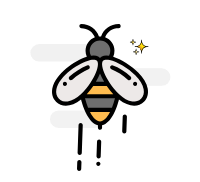
Subscribe to Conducting Research