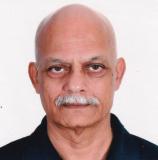How to make Web searches more precise
Tips for effective web searches
Tired of all those irrelevant hits you get when you search for a term in an online search engine? This series of posts is aimed at providing you expert tips that will help you make your web searches more effective.

Web searches can be a critically useful tool for researchers. Although hundreds of web pages are devoted to the topic of better searches, let me mention three simple yet effective ways to ensure that the "hits"--the links that show up as a result of your search--are relevant.
1. Use a phrase instead of words and enclose the phrase within double quotes. By inserting double quotes around a phrase, you tell the search engine two things: (i) the words typed in the search box should be present in any Web pages that show up, and (ii) the words should be present in the same sequence as in the search phrase. For example, if you are searching for information on the impact of climate change on skin cancer, it is not enough to type impact, climate, change, skin, and cancer as five separate words; instead, type "impact of climate change on skin cancer" and see for yourself how the number of hits comes down drastically--from 3.2 million hits to 76 when I searched while writing this post. More relevant results too!
2. Use ‘Verbatim’ search: At times, using double quotes is not good enough because some words may not be searched for, or Google may decide to include synonyms as well. The search results are also influenced by such extraneous considerations as the websites you may have visited, the contents of Gmail, and the device being used for the search. However, if you wish these factors to be ignored, click ‘All results’ and choose ‘Verbatim’ from the drop-down list.
3. Restrict the search by date. All search engines allow you to specify how current you want the information to be, from "any time" (which is used as a default) to the latest or past 24 hours or past week or past month or past year. Indeed, if you wish, you can even specify the start date and the end date. If you are using Google, go to "advanced search" and select your choice in "last update." In Yahoo!, this sorting feature appears in the left panel alongside your search results.
You might find the following posts useful:
Published on: Jan 31, 2014
Comments
You're looking to give wings to your academic career and publication journey. We like that!
Why don't we give you complete access! Create a free account and get unlimited access to all resources & a vibrant researcher community.
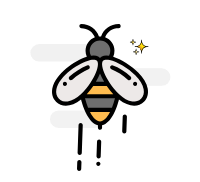
Subscribe to Conducting Research