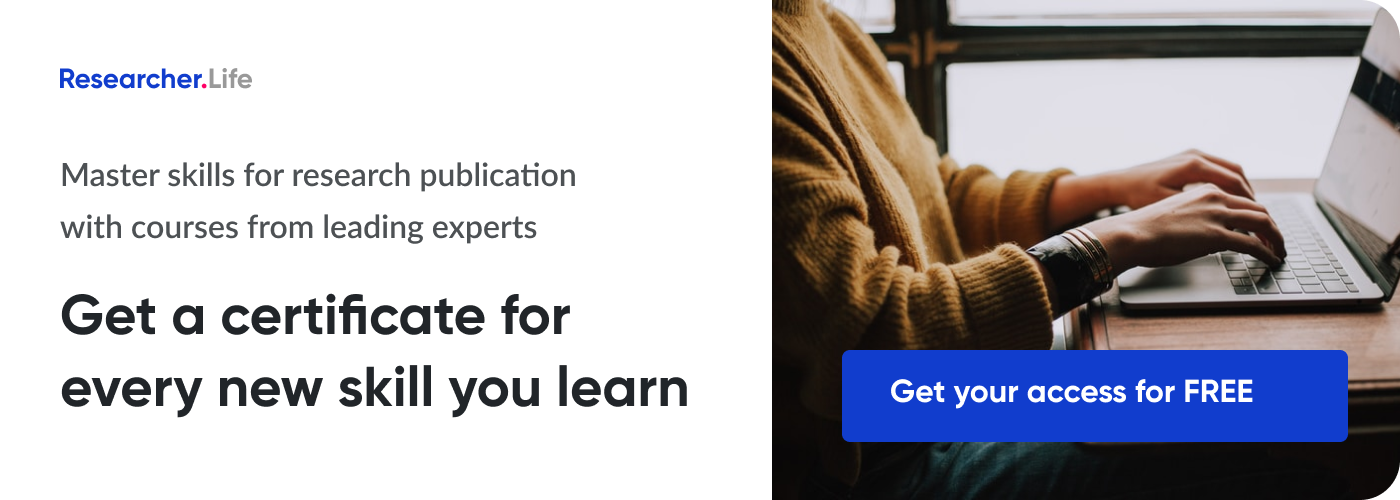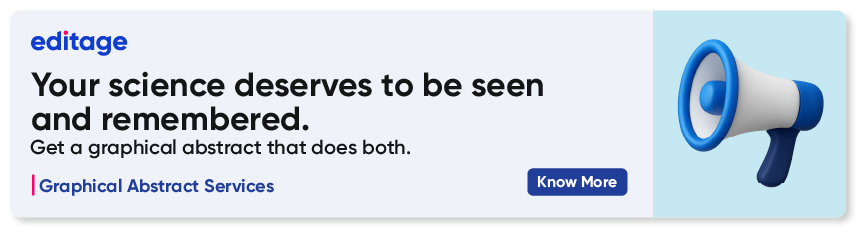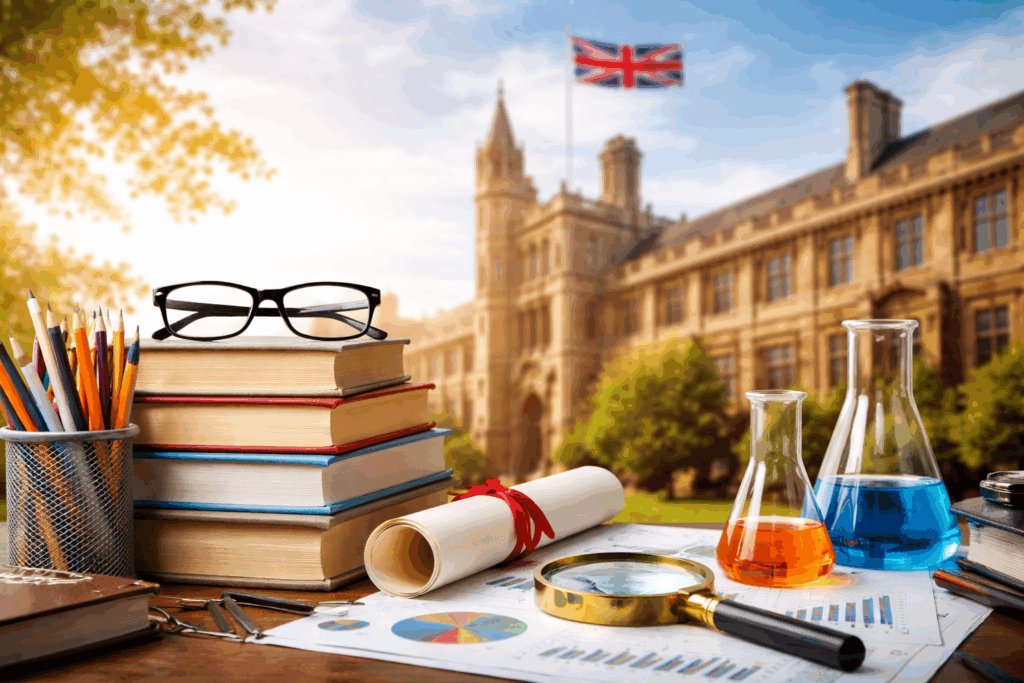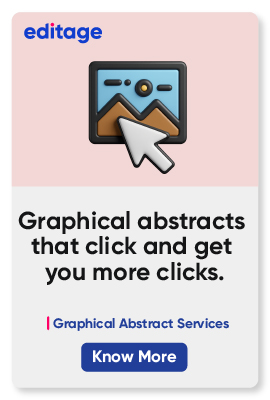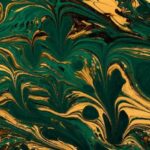Graphical abstract tips: Colors, layout, and more!

Designing a compelling graphical abstract is an essential skill for researchers looking to communicate their findings effectively. A graphical abstract serves as a visual summary of the research, capturing the key concepts and results in a clear and concise format. It not only enhances the visibility of the paper but also helps readers quickly grasp the essence of the study. In this article, we’ll share tips so that you can understand the fundamental principles of designing a graphical abstract, from selecting appropriate visuals to ensuring clarity and alignment with the paper’s core message. Whether you’re a novice or experienced researcher, these graphical abstract tips will help you create a visual that resonates with your audience.
See also: How to make a graphical abstract: Examples of graphical abstracts
Graphical abstract tips
1. Color scheme: Stick to a predefined color palette, instead of crowding in as many colors as possible. If possible, have a solid background color that contrasts well with the text and images. Use color changes judiciously: to show a change or a difference, rather than just for “visual effect.”
2. Language: Use as few words as possible. For example, use arrows instead of “increase” or “decrease”. Instead of listing your sample breakdown, use a pie chart.
3. Layout and size: Jambor and Bornhäuser (2024) point out that “On many websites and applications, the graphical abstract has a final size not much larger than a postage stamp.” See, for example, how graphical abstracts appear in the journal Cell Reports. If a graphical abstract looks interesting, readers will click on the image to enlarge it. Keep this in mind when choosing images, font, and font size for your title, etc. You don’t want browsing readers to see just a formless blur.
4. Font size and style: Opt for an easily readable font. Choose sans serif (like Arial or Aptos) rather than serif fonts (like Times New Roman). Use a sufficiently large font size so that the graphical abstract is readable even on a phone without much zooming.
5. Clutter: Focus on 1-2 key points rather than describe your entire study and its findings. Leave some blank space to make the abstract visually appealing. Krukowski and Goldstein (2023) specifically recommended that for a graphical abstract, you “convey only the essential study design information and 1-3 ‘take-home’ points.”
6. Arrangement: In English, viewers will go from left to right and then top to bottom. Arrange items in your graphical abstract accordingly. You can use a circular scheme where logically appropriate (e.g., for a metabolic pathway) but make sure that readers are proceeding in a left-right, top-down manner.
7. Images: If not created by you, make sure you’ve addressed any copyright concerns. Even free stock images must be acknowledged and their source must be reported. All images must follow the ethical guidelines around images in scientific publishing.
8. Accessibility: Providing alt-text for your graphical abstract is a sign that you care about accessibility, especially to color-blind or visually impaired readers. Check if your target journal has this option. Also, avoid using color as the sole means of conveying information.
Struggling to design an engaging graphical abstract? Take help from Editage’s expert Graphical Abstract service.