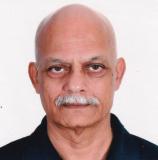Formatting tables to match journal style

Here is Part 3 of my manuscript formatting article series. To refresh your memory, here are the links to Part 1 and Part 2.
Now that you know how you should format your manuscript to conform to the style of a given journal, will get down to applying the same understanding to formatting tables presenting numerical data, again to make them appear quite similar to other tables already published in the same journal. For this task, we once again begin by examining each part of a typical table and noting how it is styled or formatted, beginning with the table number and working our way down to source or sources, which is the last item that ends a table.
As before, the variations in style are many and trivial—but call for no deep knowledge of typography or typesetting skills to match a given variation.
The label, comprising the word ‘Table’ followed by its number
Typically, tables are numbered in the order in which they appear in a given manuscript, the word ‘Table’ preceding the number, as in Table 1. Together, they constitute the label. The number is then followed by the title of the table, as in ‘Table 2. Average monthly temperature (°C) in Paris: 1925 to 2025’. Now let us dissect or deconstruct the formatting by noting the trivial details as we mentally answer the following questions.
• Grouping Is the label on the same line as the title that follows or does each begin a new line?
• Case How is the word ‘Table’ capitalized? ‘Table’, or ‘cap and lc’, which is shorthand for capitals and lower case? Or ‘Table’, or ‘cap and sc’ (capitals and small capitals)? Or ‘TABLE’, or ‘all caps’?
• Weight and posture Is the word in bold or in italics or both or neither?
• Form of the number Is the number an Arabic numeral or a roman numeral (1 or I, 4 or IV, and so on)? Is the number in bold or in italics or both or neither?
• Punctuation Is the number followed by space or a period or a colon or some other mark?
Title of the table
Table titles can be informative phrases or, less typically, declarative sentences (‘Effect of regular exercise on blood pressure’ versus ‘Regular exercise lowers blood pressure’). Note the form used by the journal. However, the difference is immaterial for formatting. Again, note the details by answering the following questions.
• Case Is the title in sentence case (normal capitalization) or in title case (every major word capitalized, as in ‘Effect of Regular Exercise on Blood Pressure’) or in all capitals?
• Weight and posture Is the title in bold or in italics or both or neither?
• Terminal punctuation Does the title end with a period?
• Alignment Is the title left aligned or centred (the two most common options)? Both the label and the title keep the same alignment.
Column headings
A table is a matrix of rows and columns, each with its heading. Note how the headings are styled or formatted keeping in mind the variations already touched upon earlier (case, weight, posture, etc.). In addition, note the following points.
• Vertical alignment Some column headings may run to two or more lines whereas other may fit just one line. In that case, do all the headings align at the top (‘hung’ headings) or at the bottom (‘stacked’) or centred within their respective cells?
• Horizontal alignment Left aligned or centred or right aligned or justified?
• Treatment of units of measure Typically, column headings incorporate the unit of measurement, as in ‘Body weight (kg)’ or Density ‘(g/cm³)’. Are the units given in parentheses, as illustrated here, or are they separated from the quantity with a comma, as in ‘Body weight, kg’ or ‘Density, g/cm³’? Some journals even use a separate column for units. Note also whether the journal uses a slash or a negative exponent (g/cm³ or g cm−³).
Row headings
Note the choices made by the journal for row headings using the same questions as above, except that vertical alignment does not apply to row headings.
Footnote markers within the body of table
The contents of one or more cells may need to be qualified in some way, and this is signalled by footnotes. Footnotes may be marked by superscript numerals or superscript letters or other symbols such as *, §, and ¶. The numerals or letters may also be in bold or italics or both or neither and are usually assigned in the normal reading order, from top to bottom as we read from the left to the right.
Explanation of footnotes at the foot of table
The footnotes are explained at the foot of the table, each marker being followed by the requisite text, as in ‘aMean value representing peroxidase activity’ or ‘3at ambient temperature’. Although seemingly straightforward, some minutiae of formatting need to be kept in mind, such as the following.
• Form of marker Is the marker at the foot formatted identically with that within the body of the table? Some publishers, for example, do not use superscripts here.
• Space Is the marker separated by a space from the text that follows?
• Case Does the explanation start with a capital letter? Note that in the two examples shown above, the first one does but the second one does not (‘aMean’ versus ‘3at’).
• Terminal punctuation Does the explanation end in a period or has no terminal punctuation? Most such explanations are not complete sentences, which is why some publishers skip the terminal punctuation.
• Grouping Are multiple explanations run together or does each begin a new line?
Alignment of columns
The choice of alignment for a given column of numbers is not ‘mere formatting’ but ought to be governed by what those numbers represent. Here are the straightforward ‘rules’.
• Right alignment, if all numbers in a column share a unit and are whole numbers.
• Decimal alignment, if all numbers share a unit but at least some of them are decimal numbers.
• Left alignment, if the numbers in a column do not share a unit and represent different quantities (one row presents the average temperature; another, average humidity; yet another, rainfall or precipitation; and so on).
The correct choice of alignment shows that the author is aware of what the numbers represent: imagine presenting a total as the last row and yet choosing left alignment for that column so that units do not line up with units, tens do not line up with tens, and so on—making the total an absurdity.
Source notes
The last part of a table is usually the source and may take the form of the word ‘Source’ set in various ways followed by a citation to the source or a complete reference. Note that not giving a source implies that the data are those from the author of the paper and not taken from any published source.
Lastly, note also the symbols used for those cells that have no data: NA or N.A. or simply a dash (—) or even the ellipsis (…), for example, to mean ‘Not available’.
Too much detail? However, remember that describing the formatting in detail takes up a great deal of space but observing such formatting and using it for tables in your manuscript is certainly not as tedious—so long as you know what to look for. After all, remember the efforts it took to get the data in the first place: don’t those numbers deserve great care in presenting them?
Comments
You're looking to give wings to your academic career and publication journey. We like that!
Why don't we give you complete access! Create a free account and get unlimited access to all resources & a vibrant researcher community.
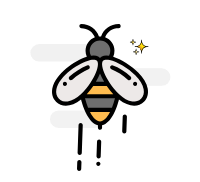
Subscribe to Manuscript Writing
Translate your research into a publication-worthy manuscript by understanding the nuances of academic writing. Subscribe and get curated reads that will help you write an excellent manuscript.