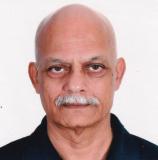Formatting files for submission to journals: Part 2

Formatting is primarily a visual task: you need to observe the appearance of a given block of text from an article in your target journal and then figure out how to make the corresponding block from your manuscript look similar to the chosen block.
Formatting titles
Given the visual nature of the task, I have chosen to illustrate Part 2 of the article liberally with illustrations. Here is how the title of an article from The Lancet looks like (Figure 1).
Figure 1 Title of a recent (December 2024) article from The Lancet
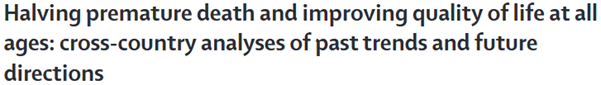
As formatting goes, this is quite simple to imitate because it differs from normal text in only two ways, namely that it is in a larger font and is bold. So all you need to do is to make the title of your manuscript bold and use a font that is, say, 4 points larger than what you have used for normal text. Note that the font size does not have to be exactly the same as that used in the target journal, but only noticeably large. Note also that the title is left aligned and uses normal capitalization. Now, imagine that you were planning to submit your manuscript not to The Lancet but to the New England Journal of Medicine, which formats titles quite differently, as shown in Figure 2.
Figure 2 Title of a recent (December 2024) article from the New England Journal of Medicine
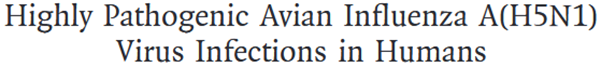
Notice the more elaborate formatting: the title is centred (not left aligned), uses a larger font, and follows headline-style capitalization, also referred to as the title case (only the word ‘in’ is not capitalized). However, to me at least, the title is not in bold.
Headline-style capitalization is tricky because conventions on which words to capitalize differ: The AMA Manual of Style, for example, does not capitalize articles, conjunctions, or ‘short’ prepositions (3 or fewer letters) whereas the Chicago Manual of Style capitalizes prepositions with five or more letters. Fortunately, a simple tool can do the job for you: you simply type the title, and the tool converts it to match the chosen style <https://titlecaseconverter.com>.
Formatting headings and subheadings
The minutiae of formatting apply to all parts of an article and not just to the title. Formatting is particularly important for headings and subheadings because it needs to reflect the level, or the position in a hierarchy, of each heading, subheading, minor heading, and so on (Heading 1, Heading 2, Heading 3, etc.). Logically, these levels can be accurately signalled simply by using numbers and without any typographic coding (1 Introduction, 2 Materials and methods, 3 Results, and so on, with subdivisions numbered 2.1, 2.1.1, 2.1.2, and so on). However, most publishers also choose to signal the levels typographically, making the highest level visually the most prominent, the next level a little less so, the third level less prominent than the second level, and so on. The exact combination of cues – alignment, colour, change of typeface, change of font size, weight (bold or normal), posture (italics or normal), etc. – used for signalling the level varies from journal to journal (Figure 3).
Figure 3 Typographic treatment of two levels of headings by two journals
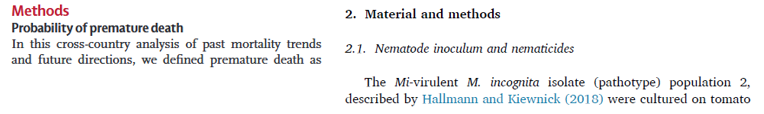
Now that you know what to look for, you will find it easier to format such other adjuncts to text as tables, figures, and lists. Take the table number and table title, for example (Figure 4), and note the following points related to formatting: whether the label (Table 1, Table 2, etc.) and the title of the table appear on the same line or whether the label has a line to itself, the word ‘Table’ itself (Table or Table or table or TABLE, whether set in bold or in italics or both or neither), punctuation mark if any between the table number and the table title, the capitalization of the title, and terminal punctuation of any. Similarly, for figures, see whether it is Figure or Fig.
Also note the placement of the table title and figure caption, Conventionally, table titles are placed before the body of the table and figure captions, after the figure itself, because we tend to look at the figure first and then read the caption but read the table title first to get a sense of the table. However, some journals, The Lancet for example, place the table titles too after the body of the table.
Figure 4 Differences in formatting of table number and table title
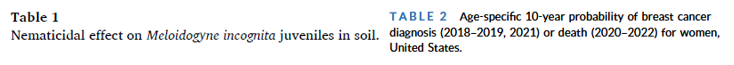
Formatting of references is not covered in this brief article because that deserves a separate article to itself.
Conclusion
Yes, it is all about trivial details—details that have nothing to do with the contents or substance. However, as I suggest elsewhere,1 this is a task that can be easily outsourced, perhaps to your students or juniors or secretarial staff (but preferably after having done that yourself for a manuscript or two). After all, plant taxonomists describe and differentiate between more than a dozen kinds of leaves whereas for others it’s just ‘leaves’, and engineers recognize and use different kinds of steel—so why not indulge publishers of journals a little?
Reference
Joshi Y. 2023. A pragmatic approach to formatting manuscripts of research papers. Current Science 125: 719–720 https://www.currentscience.ac.in/Volumes/125/07/0719.pdf
Comments
You're looking to give wings to your academic career and publication journey. We like that!
Why don't we give you complete access! Create a free account and get unlimited access to all resources & a vibrant researcher community.
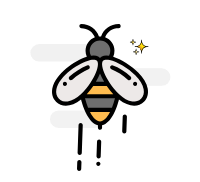
Subscribe to Manuscript Writing
Translate your research into a publication-worthy manuscript by understanding the nuances of academic writing. Subscribe and get curated reads that will help you write an excellent manuscript.