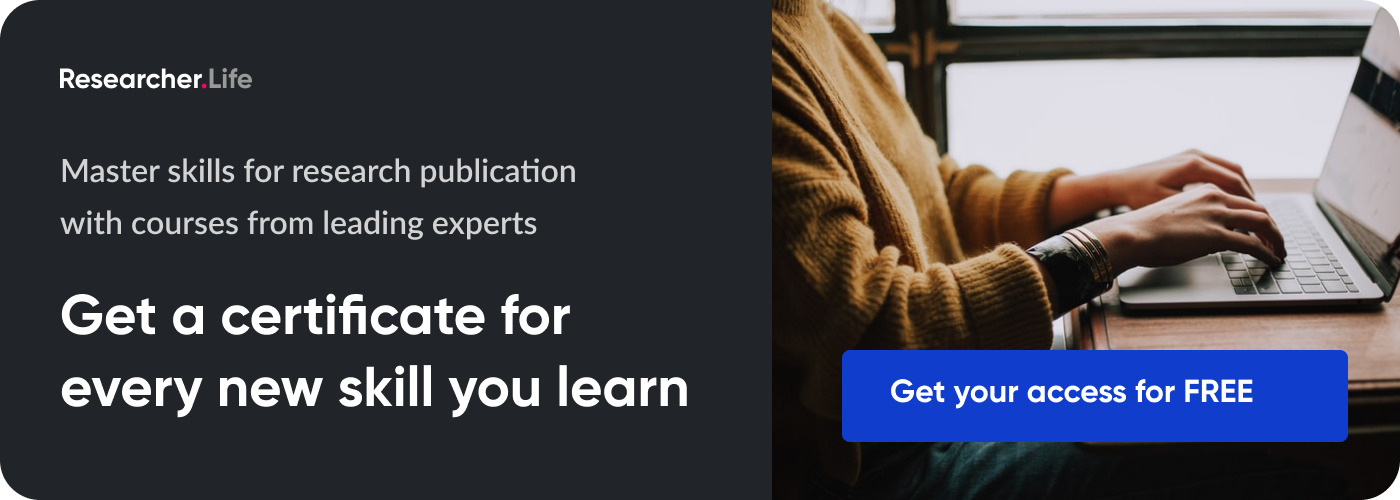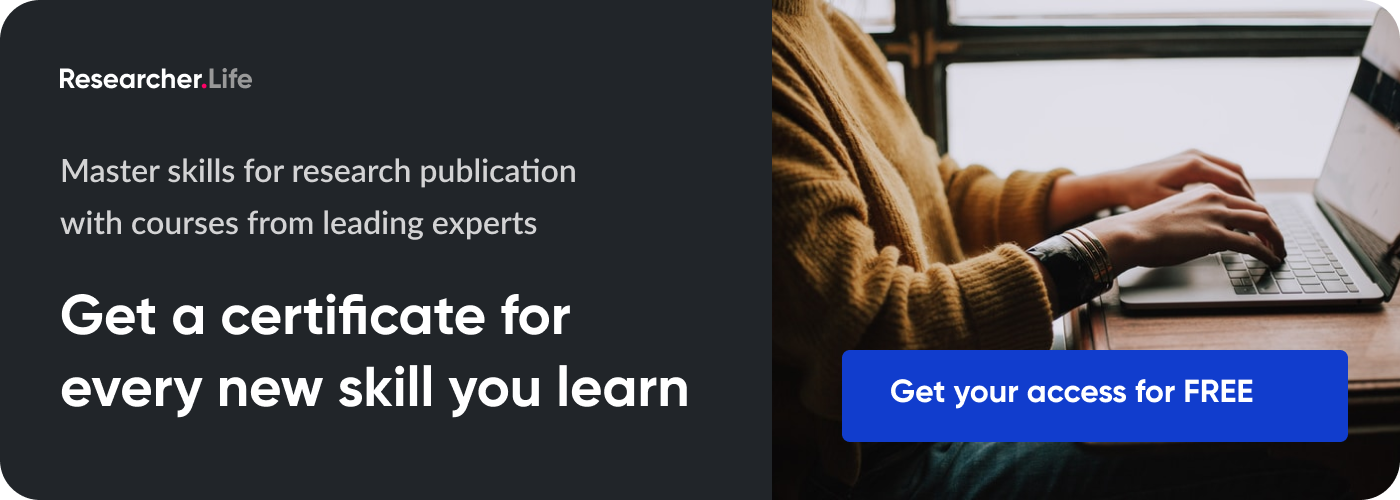5 Steps to tweet your research at conferences effectively

Ever since I started my PhD (and even before) I’ve been told about the importance of using social media for communicating about my research. But, just like every other PhD student and early career researcher, I spend most of my time doing research and writing about my project.
So how do you use social media to promote your research effectively, if you don’t have any time? The solution is simpler than you can imagine: tweet your conference presentation. Among all social media platforms, Twitter is probably the most effective platform for talking about and promoting your research online. It has the potential to reach the academic community, stakeholders, professionals, and general public.
Why should you do it? Live tweeting your conference presentations efficiently helps you communicate your research, improve networking, and start new collaborations. The academic community is on Twitter, and you can reach your target public with your messages. This brings us to the very important question of how do you tweet your presentations while you are at a conference? In short, how do you live-tweet during a conference you are presenting at?
These few steps are all you need to help you tweet your presentations.
1. Prepare the tweets before the conference
Tweets are messages of 140 characters that include a short message, relevant hashtags, a web link and/or a picture. You should prepare them before going to the conference. You don’t need many tweets: on Twitter, you can’t explain everything about your research, but each time you tweet, you should provide a key message about your project that can be understood independently as well as in the context of the presentation.
You could prepare some tweets in advance like the ones below:
- One tweet to promote your talk before speaking at the conference: The idea is to let other attendees know about your presentation and work, and you can engage with them on Twitter; this tweet should include the presentation title and the name of the conference. You could tag relevant people as well, including the conference organizers.
- One tweet to introduce your presentation: Make sure this tweet includes the presentation title and the conference you are attending. Also, include a picture of your first slide or the abstract.
- Anything between three to eight tweets that provide the key messages about your research: Share key slides from your slide deck and highlight the key message from them.
To prepare these tweets, you can follow the simple steps listed below:
- Write a short abstract of the research in bullet points and include objects, findings, and why it’s important and/or innovative.
- Reduce the bullet points to 4-6 in total and shorten each sentence. Cut out jargon, details, and anything that is not necessary to convey the main message.
- Add relevant hashtags (more about hashtags below) and names of people you want to mention (e.g. your university, your co-authors, your funders…people you think may be interested in your work).
- Rephrase each sentence to make it meaningful, concise, and of 140 characters. If your tweet exceeds 140 characters, anything you type from the 141st character won’t appear and your tweet will appear incomplete.
- Review your tweets and ask a colleague or a friend whether they are clear and easy to understand.
By following these steps, you can frame tweets to explain your research efficiently. After your presentation, you can also share links related to your research (project or profile page on the university website, ResearchGate profile), or to one of your publications relevant to your talk. Encourage readers to ask questions about your research or to follow you on Twitter and other social media accounts (e.g. LinkedIn or ResearchGate).
2. Use media
I always suggest tweeting pictures, such as those of relevant slides or charts, because images increase the visibility of tweets, especially the screenshot of the conference abstract. If you don’t have any relevant images, don’t feel compelled to include irrelevant images. Instead of thinking of images as a ’decorative’ element, treat them as visual messages that reinforce the text in the tweet.
One of the problems regarding the use of images is the copyright; always use images you own or credit the original source. If your presentation includes data that you plan to include in journal publication in the future, it might be safer not to share such data.
3. Choose the right hashtag
Hashtags are keywords formed by one or more words preceded by a hash sign (#); for example, #PhDadvice or #HigherEd. Hashtags label conversations on Twitter, and people search for or tweet including a specific hashtag when they want to join the discussion.
Most academic conferences have hashtags; for example the Science in Public conference in Sheffield (UK), in July 2017, used #SIPsheff17, so everybody attending the conference or talking about it on Twitter used this hashtag in their tweets. Make sure your tweets include the hashtag of the conference, if there is one. You should also include other hashtags relevant to your topic and your target audience. Through Twitter hashtags, you can reach both the participants of the conference and public who won’t attend it but are potentially interested in your work.
In addition to the conference hashtag, you can add 1-3 hashtags relevant to your presentation. If you don’t know what hashtags to use, you can consult hashtag databases such as SciHashtag and Symplur.com or platforms such as Hashtagify.me and RiteTag to find them. Before using a hashtag, always check its stream, because it may be not used anymore or it may be a false friend: some hashtags, even if they have words related to our research topic, may label conversations are not relevant at all. Most hashtag search platforms also indicate whether a particular hashtag is in use, trending, or obsolete. Using a wrong hashtag will not give your tweets the attention they deserve.
4. Ask a colleague to tweet your talk
If a colleague is attending the same conference, you can ask him/her to tweet your presentation in real time. Provide the tweets and your Twitter handle as well. You could also share the tweets you prepared with them and ask them to tweet on your behalf. If your colleague isn’t at conference, you can do the live tweeting by scheduling the tweets 10-15 minutes after the presentation starts, using platforms such as TweetDeck, Hootsuite or Buffer. Scheduling the tweets with a certain delay is very important just in case the presentation starts late.
5. Reply to questions on Twitter
After your live tweeting, you may receive several Twitter notifications of retweets or favourites of your messages. You may also receive Direct Messages or mentions with questions, comments, and concerns, from academics or professionals interested in your work. These mentions and messages indicate that you were able to communicate your research well, and they offer an opportunity to engage with other scholars and stakeholders. Don’t ignore these messages and try to reply to them to the best of your ability. Thank those who compliment you, try to address the concerns of those who doubt your work, and move the conversation to private message. Email those who want to know more about your research or suggest a future collaboration. You may also come across people who use harsh words. We may also come across people who insult us, and in this case, the best course of action is to ignore them.
Live tweeting not only helps raise awareness but also increases engagement and draws attention. Arming yourself with the right tools, preparing your tweets in advance, and planning well will help you live tweet your research effectively.
Related reading:
Published on: Oct 12, 2017
Comments
You're looking to give wings to your academic career and publication journey. We like that!
Why don't we give you complete access! Create a free account and get unlimited access to all resources & a vibrant researcher community.
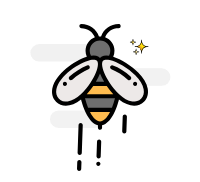
Subscribe to Career Growth